Notifications
The notifications component displays information of the selected task or appointment. It can also be used to display general notifications. The data originates from the back office application and is entirely managed there. The chief purpose of this component is to display important information to the planner.
Notifications context
When no appointment or task is selected, general notifications will be shown in the notifications grid.
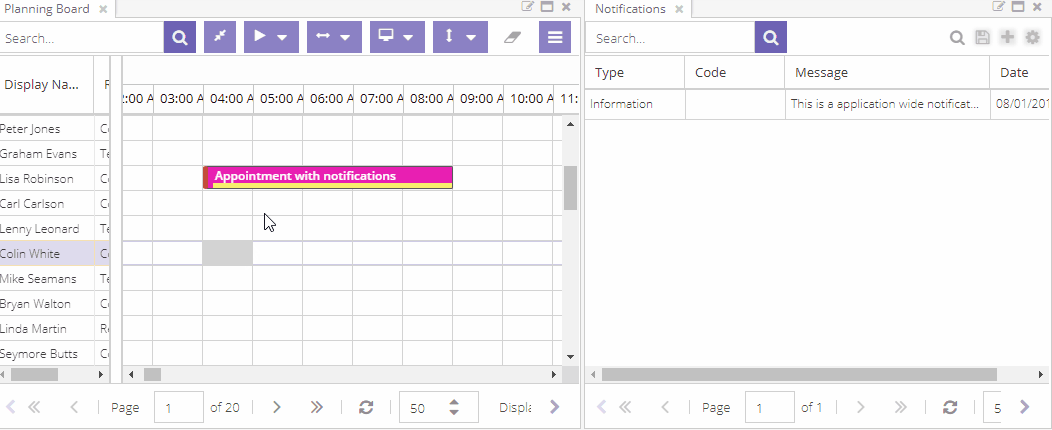
As soon as an appointment or task is selected, the notifications grid will be filtered to display only the items for that record:
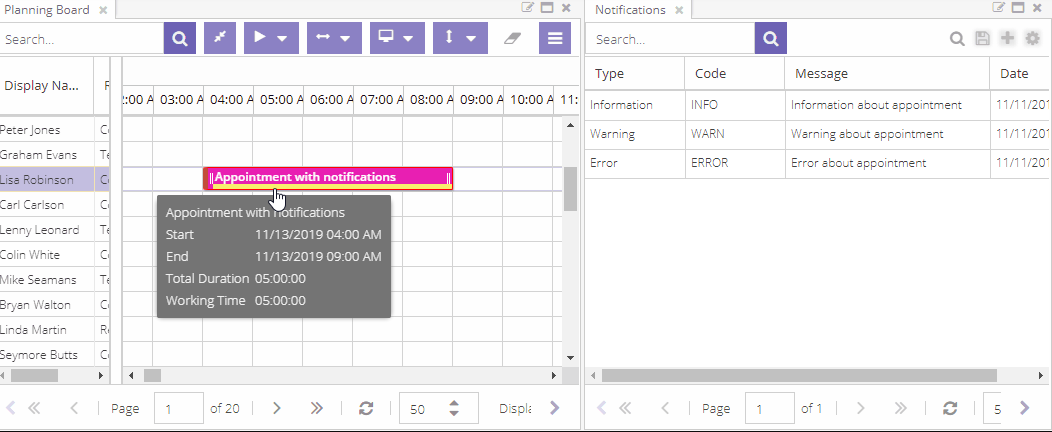
Appointment notifications
A notification has a severity, which can be either one of the following:
- Information
- Warning
- Error
In the planning board, the severity is visible by a vertical bar on the left. When an appointment has more than one notification, the highest severity will be shown:
An example of an appointment with an informational note:
Here's an example of a warning:
Finally, an example of an error:
Each severity is represented in the notification bar, if such a notification is present. This gives the planner an instant overview which type of messages exist for the selected record.
This has at least one error message. This
has at least one error message and one warning message. Finally, this
has at least one error, one warning and and one informational message.
Task notifications
Notifications for tasks work just like the appointments, but they are not visualized in the open tasks grid.
State
Like most other components, the notifications grid are stateful too. Have a look here for more information.