The third release of the year is among us. It took us a bit longer than expected, surely we don't need to tell you why that is. Nonetheless, we continued where we left off with major improvements to the installer and we started the development of a cloud-based and bidirectional Exchange connector. We have yet to add more capabilities but we can already announce a first version of the Dime.Scheduler Exchange connector. We also made some nice additions to the planner's toolkit.
What's new
Exchange connector
The eye-catcher of this release is the brand new Exchange connector. In contrast to the one we already had, this plugin connects to Office 365 natively. Exchange is only a small part of the Office 365 suite, which gives us many more opportunities to expand the scope of the connector in the future. For this release candidate, we only support one-way communication between Dime.Scheduler and Exchange but we are hard at work to make it a full-duplex communication channel.
The old Exchange connector is still fully supported for on-premise instances of Dime.Scheduler. However, we recommend switching over to the new connector as all new investments will be done on this connector.
To learn more about the connector and how to install it, continue reading here.
AppSource
The Dime.Scheduler connector for Microsoft Dynamics 365 Business Central is now available on AppSource. It has all the features of the on-premise connector and is free of charge.
To install the extension from AppSource, check out this page.
New preview of the all-in-one installer
We made extensive improvements to the installer, which not only allows you to deploy Dime.Scheduler and its associated plugins, but also helps you to configure Dime.Scheduler itself. For example, you can activate the license and do the initial application setup without having to log in to Dime.Scheduler. As always, it is documented and can be accessed here.
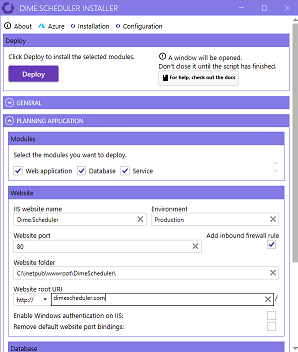
In addition to these significant milestones, we added the following new features:
Export planning to PDF
In the previous version, we introduced export to Excel capabilities. While this feature is applicable to almost every component, two important components were excluded: the planning board and the Gantt chart. We decided to do this because the data representation in these components is incompatible with the way Excel visualizes data. We have addressed this gap with the export to PDF feature. In essence, Dime.Scheduler will take a snapshot of the planning in the planning board or Gantt chart and export it to a PDF file.
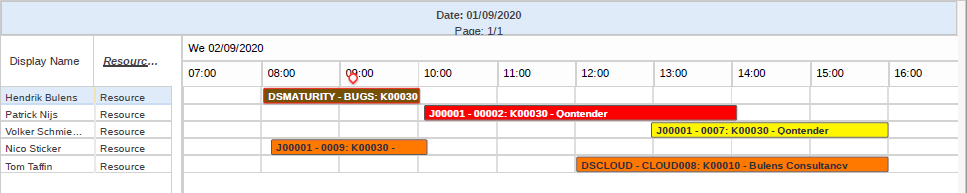
Agenda view
We added a few read-only pages that can be used to display in lobbies, warehouses or any other place where the planning should be shown. You can choose between a day view, week view and a list view. The data and the time stamps are refreshed automatically.
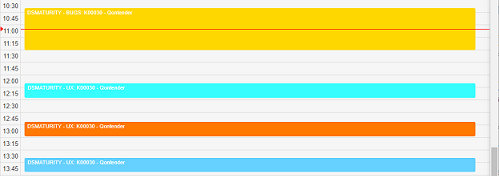
Read more about the read-only agenda view here.
Copy and paste across planning boards and pages
The copy and paste feature was limited to appointments that were visible on the planning board. We removed this impediment which allows planners to cut, copy and paste appointments across pages, date ranges and even planning boards.
Reset layout
We added a new item to the toolbar of the stateful grids. This button allows the users to restore the layout that was applied initially. Read more about it here.
Change logo
A first humble step towards white labelling Dime.Scheduler consists of overriding the default logo. Read more about it here.
Open selected cell in day view
A shortcut has been added to the planning board's context menu to quickly zoom in on a day using the day view. This is useful if the planner wishes to take a closer look at the planning on an hourly basis. Read more about it here.
Quick update appointment indicators
The categories component has been redesigned and made much more powerful. It used to be merely a list of categories, but now it also shows the list of the other indicators (time markers and pins). And the great thing is that this component is connected to the planning board(s). By dragging a record from this component and dropping it on an appointment in the planning board, the planner is able to quickly adjust the status of an appointment without having to open the appointment card. Read more about it here.
Bulk update importance
Similar to the other batch update features in the planned tasks grid, a new button has been added to allow users to set the importance indicator in bulk. Continue reading here.
Create new profile
In addition to saving a new instance of the current profile, users now have the option to start a profile from scratch.
Improvements and bug fixes
In addition to the traditional performance and stability improvements, the following bugs have been fixed:
- Phantom appointments after toggling resource in editor
- Support ISO 8601 and weeks that start on Sunday
- Skip data retrieval after removing records in import process
- Set resource when planing board's context menu is opened
- Select multiple appointments from a single resource
- Apply exact match flag at state initialization
- List of countries in application setup
- Paste appointments on a grouped planning board
- Add resource to recurring series in calendar mode
- Duplicate planning boards in the profile menu
- Maintain planning board time range when highlighting planned task
- Send selection of BC production orders at once
- SQL Timeout for the field captions
- Delete default user without e-mail
- Reset filters when switching planning board layout
- User generated content warning icon in user admin
- Reset profile settings after loading incomplete profile
- Set source app max length to 30 in back office
- Show notifications for tasks and jobs
Legacy Exchange connector update
As mentioned in the previous release, Microsoft announced the end-of-life of basic authentication for Exchange Web Services. The original due date was October 13, 2020 but given the unique circumstances, this has been postponed to the second half of 2021.
What's next
In the next few months, you can expect to see more progress in the connectors area. We will analyze how we can ship a limited set of features for the bidirectional synchronization of the Exchange connector. And as usual, we'll work on some smaller features to make the solution easier to use.
Upgrade guide
To upgrade to Dime.Scheduler 2020.3.0, follow this guide.
