Month view
The day view does exactly what is supposed to do: display this month's schedule.
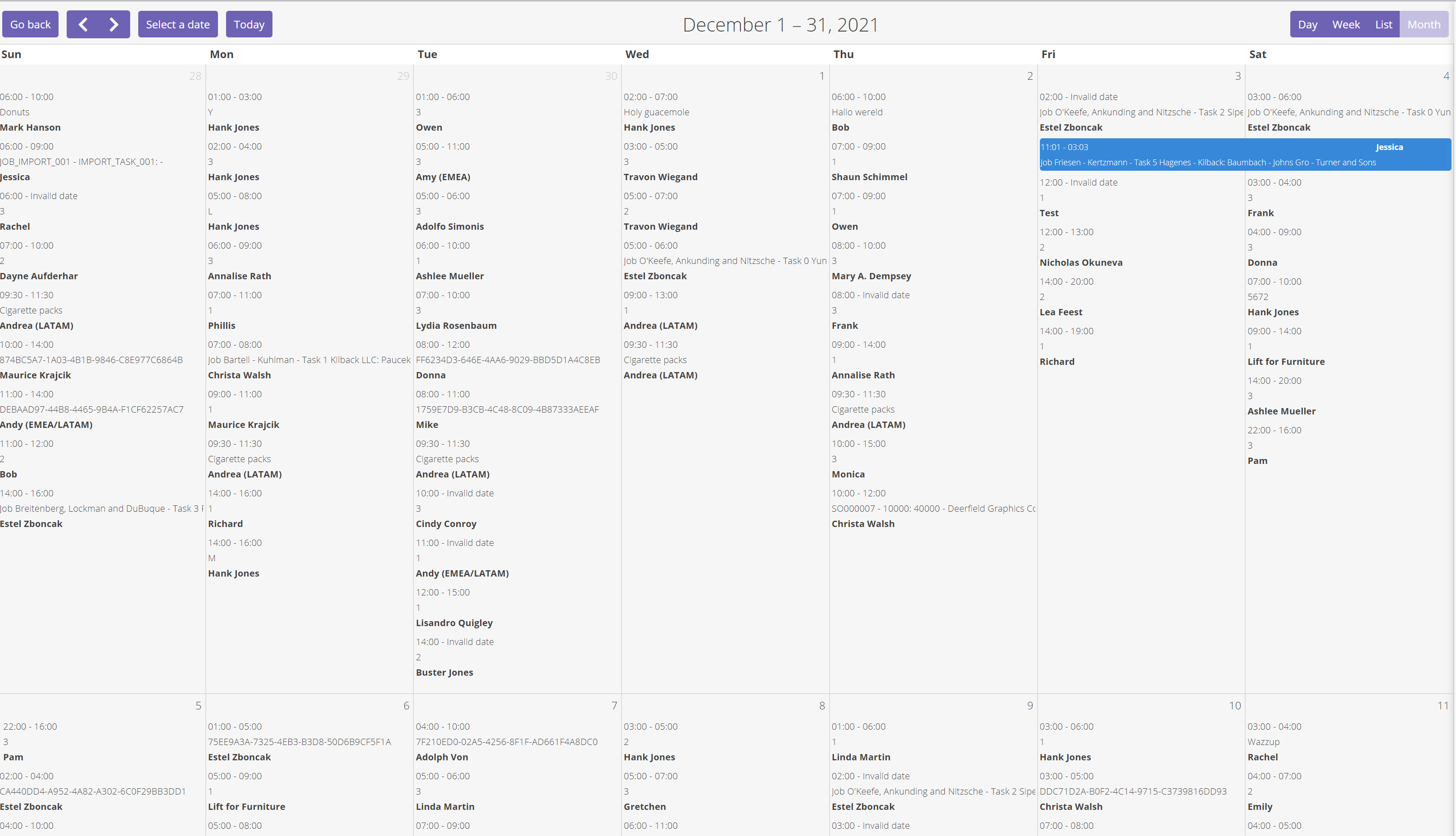
Parameters
A few query string parameters can be used to finetune the view. These are the following:
| Parameter | Value |
|---|---|
| view | day, week, list |
| minTime | hh:mm |
| maxTime | hh:mm |
| resource | The resource number 1 |
| date | The date in YYYY-MM-DD format. |
| slotDuration | The frequency for displaying time slots. Defaults to '00:30:00' |
| showWeekend | True to show Saturdays and Sundays |
| pinToNow | True to show the current time in the view |
The query string should be appended after the route, preceeded by a question mark to separate the path from the query string: https://dimescheduler.com/Agenda?view=day. Query string parameters are separated by an ampersand. For example, https://dimescheduler.com/Agenda?view=day&minTime=13:00&maxTime=21:00 will set the agenda to a day view and will display the agenda between 13:00 and 21:00.
By default, the calendar for all resources are displayed. The resource parameter allows you to show the calendar for one particular resource. For example, https://dimescheduler.com/Agenda?view=day&minTime=13:00&maxTime=21:00&resource=LINDA will set the agenda to a day view and will display today's agenda for a resource with resource number 'LINDA' between 13:00 and 21:00.
- Resources that use this page to consult their schedule may consider using the mobile app.↩