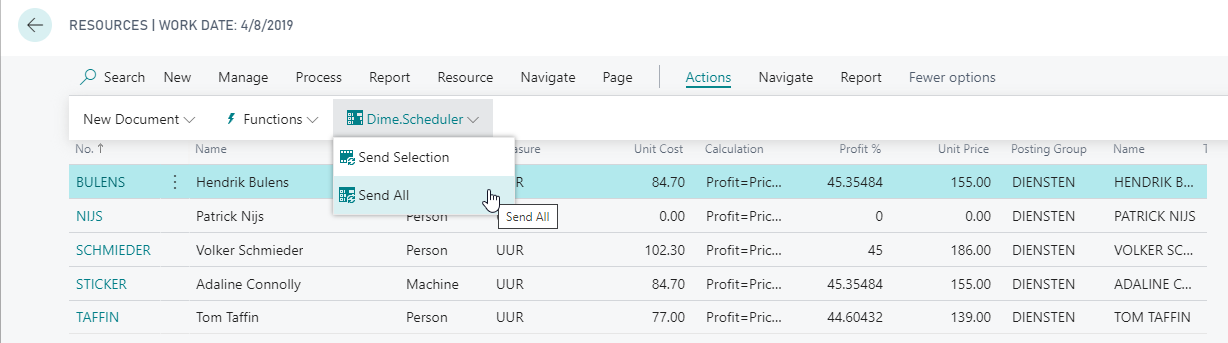Resources
Description
As mentioned before, the standard NAV Resource list is used to create resources in Dime.Scheduler. Besides the standard fields like name, unique number, type and address, a number of new fields have been added specifically for Dime.Scheduler:
- Enable Gps Tracking
- Enable Exchange Synchronisation
These fields can be found at the bottom of the resource card:
For more information about these fields, read more about it in the resource settings manual.
Send resource to Dime.Scheduler
At any given moment, a resource can be sent to Dime.Scheduler. If the resource doesn't exist yet, it will be created. Otherwise, it will be updated. Just like in NAV, the No field is used to do this check.
To do this, go the resource card's menu and locate the 'Actions' item. Click on it and expand the Dime.Scheduler submenu:
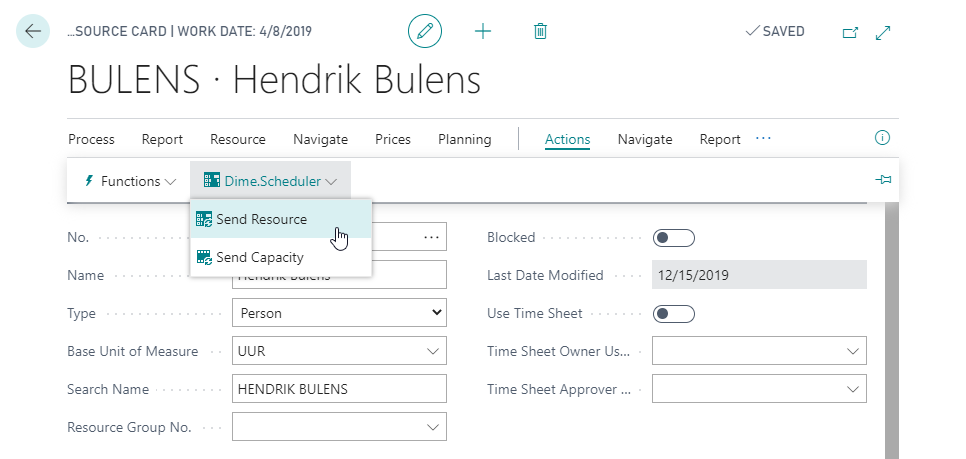
When 'Send resource' is selected, the resource will immediately be transferred to Dime.Scheduler.
Send resources to Dime.Scheduler
Alternatively, if you want to send the resources in bulk to Dime.Scheduler, navigate to the list. Click the 'More Options' button, followed by 'Actions'. In the Dime.Scheduler menu, you'll be able to choose to send the selected records or send all of them: