Jobs
Description
The standard NAV jobs list is used to create jobs and tasks in Dime.Scheduler. However, Dime.Scheduler wraps a layer around the jobs before it is sent to Dime.Scheduler. For example, the Send Job As Task has a profound impact on the way this data appears in Dime.Scheduler. 1
Send job to Dime.Scheduler
At any given moment, a job and its tasks can be sent to Dime.Scheduler. If the job doesn't exist yet, it will be created. Otherwise, it will be updated. Just like in NAV, the No field is used to do this check.
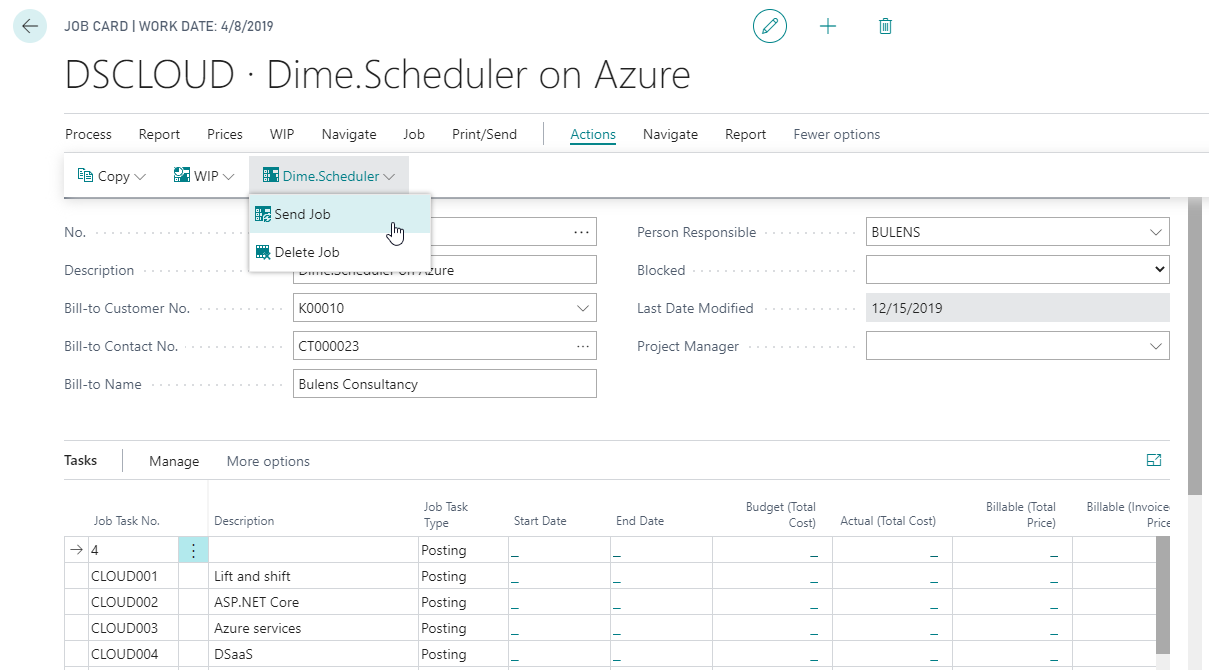
If the default behavior is selected, each record in the tasks grid will represent a task in Dime.Scheduler.
Send jobs to Dime.Scheduler
Alternatively, if you want to send the jobs in bulk to Dime.Scheduler, navigate to the list. Click the 'More Options' button, followed by 'Actions'. In the Dime.Scheduler menu, you'll be able to choose to send the selected records or send all of them:
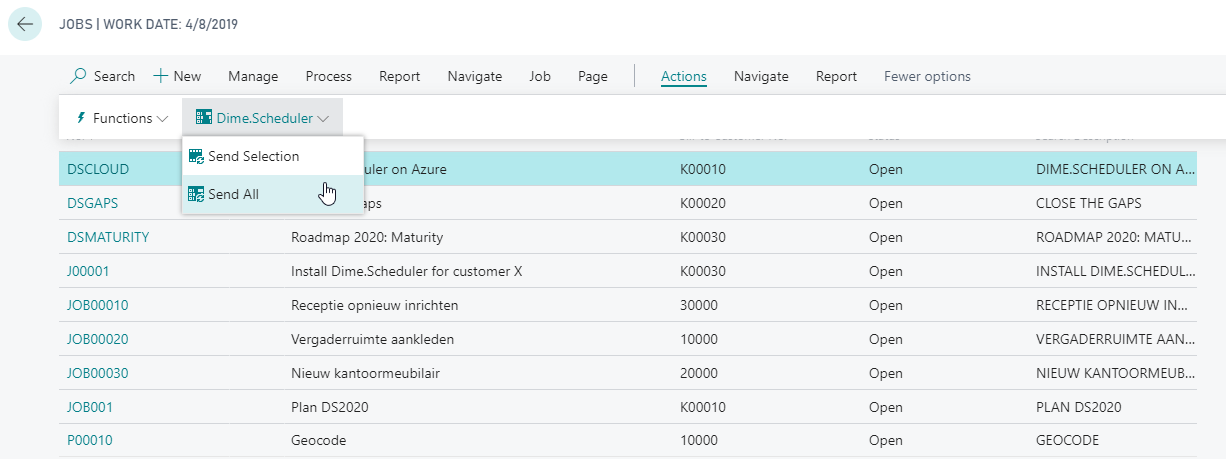
- This layer is little more than a codeunit. In this case, it is codeunit 2087637 "Dime DS Send Job".↩