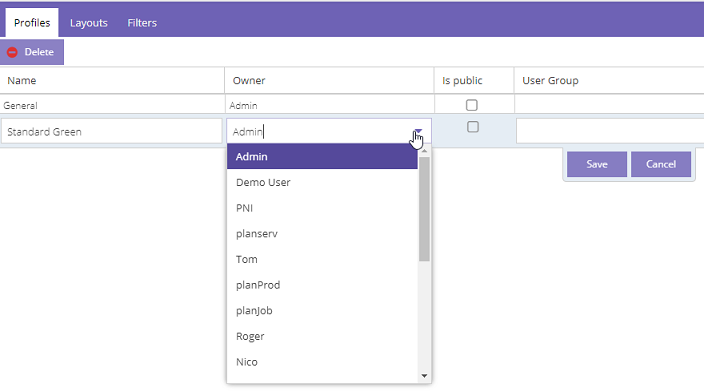User Generated Content
Deleting a user can result in loss of user related data, like shared profiles or layouts. To avoid unwanted loss of data, the user generated content view was created to manage and transfer data owned by users before deleting them.
User administration view
A warning indicator is shown in the first column of the row which represents a user to indicate there if there is shared content linked to that user.
By clicking on the indicator, a pop-up is shown that allows you to resolve possible issues before deleting the user.
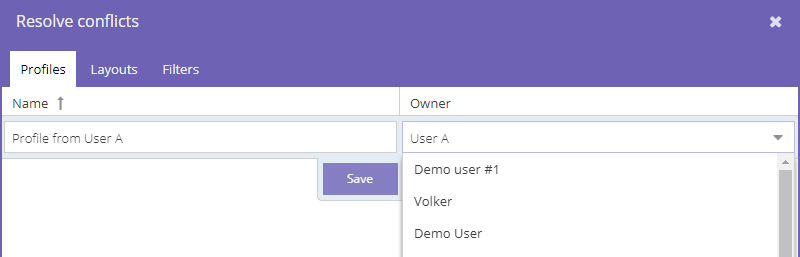
Profiles, layouts and filters (each with their own tab) can be moved one by one to another user by double clicking in the "Owner" column and selecting a user name.
User generated content administration view
The user generated content view has a similar intuition as the other views that involve assignments of different types of data to users. The view is split up in two areas. On the left, you will find a paged list of the users in the application. On the right, there are three contextual tabs with data regarding the profiles, layouts and filters for the selected users.
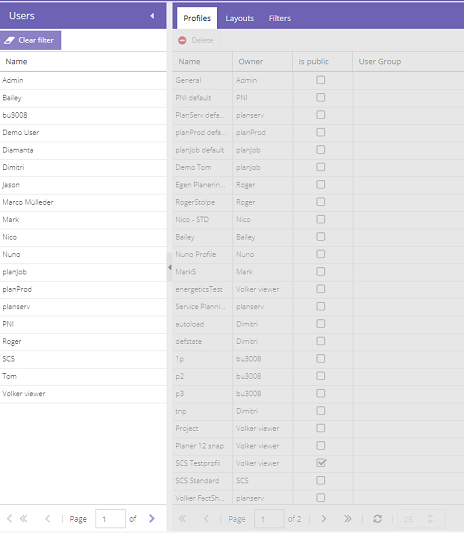
By default the right panel is disabled. When a user is selected, the right panel is disabled and filters applied to only show the profiles, layouts and filters for the selected user. The "Clear Filter" button on the users removes these filters, allowing the administrator to have an overview of all the artifacts that were created by the users. This is why this view is named "User Generated Content". These are artifacts that users create and share with other users and groups. This is a different type of data as there is ownership involved.
The grids are editable and allow you to change the name, the owner and the sharing options. The content itself cannot be edited in this view.