Today we are happy to announce Dime.Scheduler 2019.1.0. Most of the efforts that were made since the last release are focused on the map. Investments were made to improve the capabilities of scheduling via the map.
New Features
Override the map's global settings in the user profile
It is now possible for users to configure the unit of distance, automatic route calculation mode, display of the waypoint sequence and the route profile. These settings are stored in the user profile, which means the profile would still have to be saved manually in order to persist the changes. The application's default setting will be used when the profile lacks a value. As soon as a setting is configured, that value trumps the application's defaults (which is managed by the administrator). For profiles created before this release, the settings in the user profile will look similar to the figure to the right.
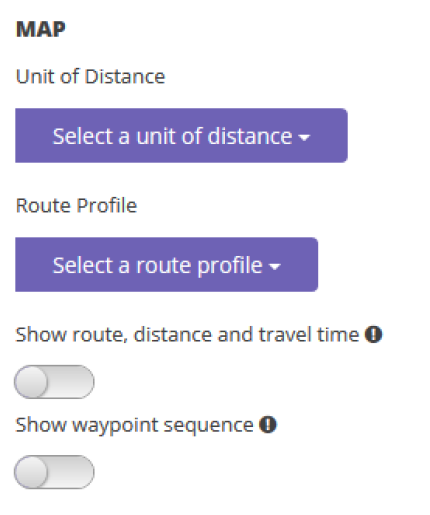
Choose which pin types to include in the bulk select feature
It is now possible to choose the pin types to include in the bulk select pins feature, which can either be an open or planned task, resource or appointment.
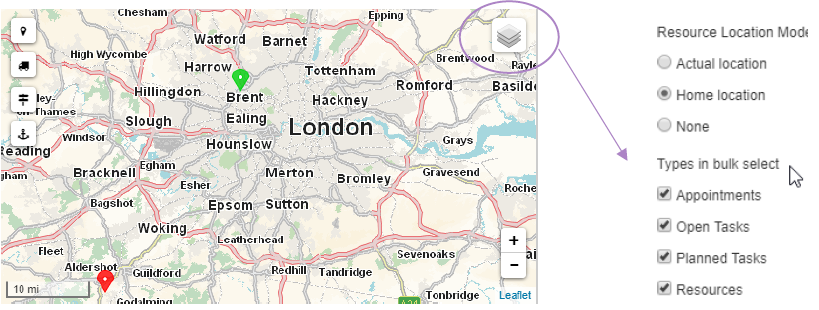
After having selected an area, the application will only select the markers of the type which were configured on the map. In the example below, open tasks will not be included in the result set:
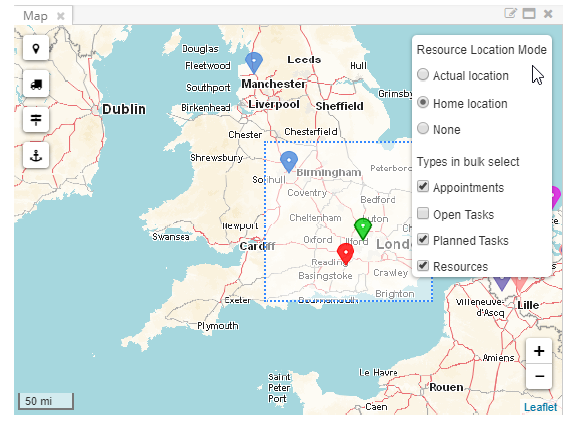
By default all types are checked. Just like the other map features, the settings are stored in the browser's local storage - which is a sort of in-browser database - so these values are used across profiles.
Resource Location Mode
You can now toggle between the resources' home addresses and live locations, or you can decide to hide them from the map altogether.
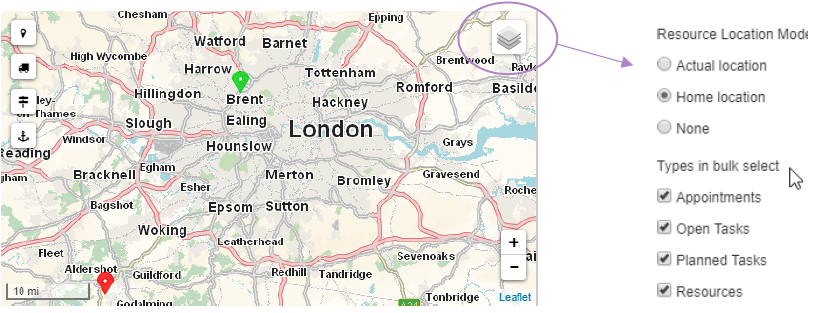
Switching between modes will remove all resource markers from the map and will render the other set. All other features you are familiar with, will still be the same. The only variable here is the location of the resource. Because of the ad hoc nature of this feature, the route will be cleared when there's at least one resource in the route. Previous routes between tasks and/or appointments will not be affected. Just like the other map features, the settings are stored in the browser's local storage - which is a sort of in-browser database - so these values are used across profiles.
Clearing resource filters
We improved the experience with resource filters in the corresponding pane and the filter feature in the planned tasks grid. Both filters can coincide in the planning board, which means both filters will be applied in addition to any other filters in the resource grid. Clearing the filter using the corresponding button in the planning board will clear both filters, whereas clearing the filter in the component will only clear that portion of the filter in the scheduler. This information is also available in the tooltip of the scheduler's clear button, as shown in the figure to the right.
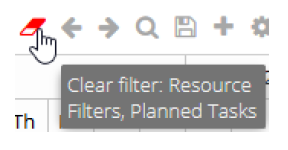
Running Totals
All the free decimal fields of the task and job columns in the route sequence grid can now be accompanied by the so-called ‘Running Total' columns. These columns will perform an Excel-like and in memory calculation by adding the sum of the previous rows and the value of the bound free decimal column.
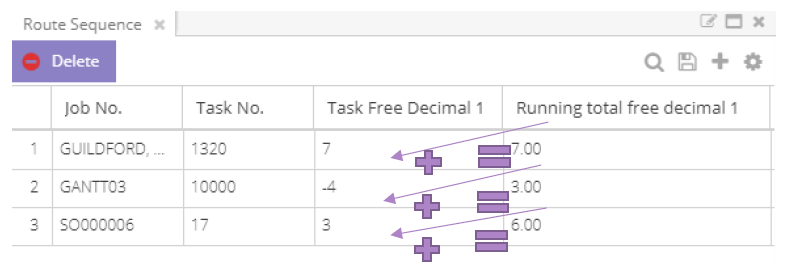
The new columns are not bound to the database. Instead they perform a in memory and ad hoc calculation of the values available in the route sequence grid at any given point. This implies running totals will be recalculated when waypoints are added and reordered. Finally, all these columns have their corresponding captions and formats and they can be stored in the grid's state, just like all other columns in the application.
SQL 2017 support for Exchange connector
Dime.Scheduler 2019.1.0 now supports SQL 2017 for the Exchange connector.
Bug fixes
- Opening the row editor by double clicking a checkbox field in the settings and administration pages has been resolved.
- Field formatting (dates & decimals) are applied when that field has a translated caption for the user's language.
- Users are able to remove the map component from the user profile when the license excludes this feature.
- The application no longer crashes at start up when the number of resources exceeds the license threshold.
- Filters in the route sequence grid are disabled when layouts are loaded on that grid.
- The selected cell in the planning board is cleared when planning board related profile settings (such as the start date or range) are modified.
- Dragging tasks to the planning board is done more efficiently.
- The appointment editor has additional validators and ensures data is loaded and stored correctly.
- Stability improvements were made to the back office web application.
What's next
In Dime.Scheduler 2019.2.0 you can expect to see a first iteration of scheduling automation. With resource calendars at our disposal, we will now factor in the availability of the resources when planning the appointments.
