Dime.Scheduler client application
New features include the following:
- Calculate route, distance and travel time
- Show resource position on the map after selection
- Filter notifications based on the selected task or appointment
- Swedish captions and translations
- New time zone setting user experience
- Display active user profile
- Render a read-only editor for locked appointments
- Enhancements to the user experience in the top menu
Other minor improvements and fixes include:
- Support for all cultures when filtering dates
- Filtering yes/no columns
- Task details grid compatibility for case sensitive databases
- In-session synchronization of fields in field templates setup
- Enhanced algorithm to apply user defined layouts to the grids
- Improved paging on users grid
- Extended validation in pane contents tree
- Support for unlimited no. of appointments on infinite tasks
- Modifying new categories and time markers in settings page
- Formatting dates in action URLs
- Reloading appointments on date change in IE
- Assigning default user profiles to users and user groups
- Job No. and Task No. information on manually created appointments
There are no breaking changes in this release. However, changes were made to the logical domain which require updating the Service Bus and Back Office services and web applications. As such, Dime.Scheduler 2017.1.0 is not backwards compatible with previous versions.
Calculate route, distance and travel time
Previously the application already supported displaying the tasks and appointments on the map upon selection in the grids and planning boards. Dime.Scheduler now supports calculating the route, the distance and its travel time between the selected tasks and appointments shown on the map.
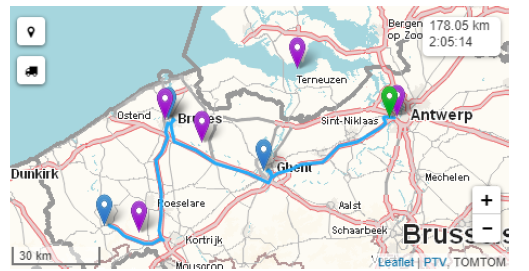
The route will be calculated in the order the addresses are selected. Note that this is optional behaviour and must be configured in the application setup (Administration – Application – Tab: Map). This feature works in conjunction with the existing settings such as the unit of measure option.
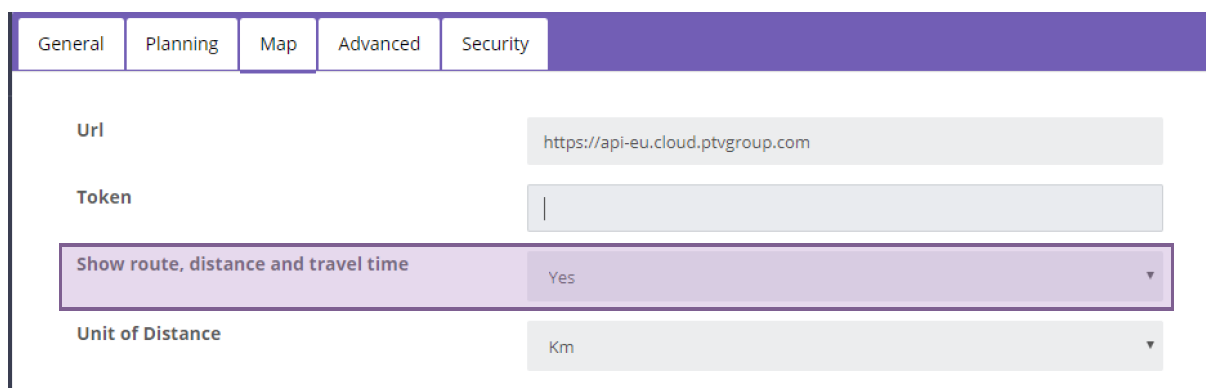
Important: When changing any settings and saving them please hit CTRL + F5 after navigating back to the Planning page to clear any cached browser settings.
Show resource position on the map after selection
In the past, it was already possible to display resource positions/locations real-time on the map by setting up Resource GPS Tracking. This feature was extended: if no Open Task, Appointment or Planned Task is selected and one selects a resource on the planning board, the map will navigate and zoom to the position of that resource automatically.
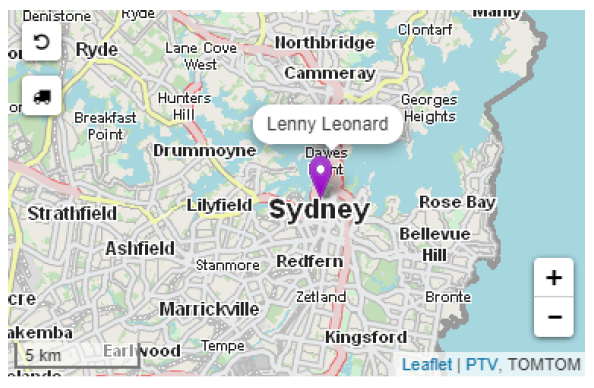
Filter notifications based on the selected tasks or appointment
As of this version the notifications grid is interactive with three other components in the application. Selecting either an open task, planned task or appointment will trigger the notifications grid to show only those notifications relevant to that task or appointment. Rather than showing all notifications available in the database, the default data set (when no task or appointment is selected) limits only those records that are not attached to a task or appointment.
Swedish captions
All captions in the application are now also available in Swedish. If you don't you don't find Swedish in the language dropdown you can enable it via Settings – Localisation – Tab: Languages. When the field "Show In Menu Bar" is enabled the language will be shown after restarting the application.
New time zone setting user experience
The time zone save button in the settings pane has been removed as this appeared to be confusing to some of our users. Instead, an approach similar to the languages is used: a modal dialog asks for confirmation to store that change in the database. Just like the language swap feature, the page needs to be refreshed so the application can recalibrate the settings for the user who requested the change.
Display active user profile
The concept of user profiles was introduced in the first release of Dime.Scheduler 2017. A new feature was added which will help with identifying the active profile. In the navigation bar on the left-hand side of the application, there is a placeholder that shows the name of the active profile. Note that its behaviour is dynamic: the value will always be in line with the profile the user is currently working on.
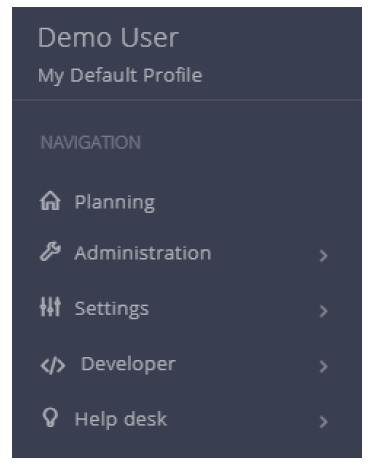
Render a read-only editor for locked appointments
Dime.Scheduler now supports showing a read-only version of the appointment editor in the planning boards. This means all information is readily available to the users but no changes can be made and stored.
Enhancements to the user experience in the top menu
A series of small enhancements were made to the top bar including making the settings icon static rather than animated. Also, only the minimum number of messages are logged to the notifications panel. Ultimately the ‘Show All Events' button is finally removed as it already was deprecated.
Support for all cultures when filtering dates
For some regional settings filtering date columns in the Dime.Scheduler grids could return wrong results. The algorithm that converts client-side filters into server-side filters was modified so it parses dates in the format defined by the user's regional settings now.
Filtering yes/no columns
Boolean columns with a Yes/No filter are now correctly interpreted by the application and queries the database accordingly for all grids and planning boards.
Task details grid compatibility for case sensitive databases
Since version 2017.0.4 Dime.Scheduler supports case sensitive databases. However, the queries to load translated captions in the task details pane were still case-insensitive, which has been addressed in this release.
In-session synchronization of fields in field template setup
When working intensively in the field templates setup page, one may have noticed newly created items were stored correctly in the database but weren't always displayed properly in the user's session. This behavior prevented efficient and quick usage of the feature so this is now solved.
Enhanced algorithm to apply user defined layouts to the grids
State is an important feature in Dime.Scheduler. We have improved our algorithm to save and apply the user defined layout of the grids. Specifically, we targeted the correct application of the order and width of the grid columns.
Improved paging on users grid
Queries made to render the user grid (in Administration – Users) were revised and optimized so the grid always shows the total amount of users and applies correct paging.
Extended validation in pane content settings
A series of extra checks were introduced to the pane contents setup page, allowing the users to safely drag and drop fields in the tree.
Support for unlimited no. of appointments on infinite tasks
Calculating the actual and remaining duration for a task has been extended in order to handle larger values in case of infinite tasks that have a big amount of appointments linked.
Modifying new categories and time markers in settings page
Updating a new category or time marker in the settings page without refreshing the page is a problem that has been addressed.
Formatting dates in action URLs
Previously one universal date format was used for the action URLs, which may lead to potential issues with the back office system. Therefore, the date format is now derived from the current user's localization settings.
Reloading appointments on date change in IE
Appointments are now always reloaded when changing the planning board date range with the calendar or shift forward/backward buttons in Internet Explorer equal to other browsers.
Assigning default user profiles to users and user groups
An improved user profile selection was introduced in the User- and User Group administration page. It is not possible anymore to select the "Default" column for profiles that are not assigned.
Job No. and Task No. information on manually created appointments
It could occur that a Job No./Task No. was displayed on the appointment editor for appointments that are not linked to a task. This has been corrected.
NAV Connector
New functions for sending Notifications
As mentioned in chapter 2.1.3 the notification grid functionality was extended. We learned that it was not always clear how notifications could be sent to Dime.Scheduler in the past. To address this problem a new codeunit was created: 2087638 DS Send Notification. Use this codeunit as the base to send any notification to Dime.Scheduler. Notifications can be general or linked to a Job, Task and/or Appointment. For every type of link, a function was created in the new codeunit (including removing notifications).
Color picker dialogs on client
To set the color on Categories and Time Markers in the Filter Value page a color picker can be used. This color picker is now configured as RunOnClient for versions 2009R2, 2015, 2016 and 2017.
Prevent usage of fix id when sending Resource Type
When sending resources after selecting the "Default" resource type in the FastTrack Wizard, a fixed ResourceTypeId (1) was used. In case this id didn't exist in Dime.Scheduler an error was returned. From now on a default resource type "Resource" will be created automatically.
Wrong function call for Time Sheet integration in Handle Service CU
This was fixed for versions 2016 and 2017.
Double service zone resource filter setup
When running the FastTrack wizard multiple times, the Service Zone filter setup was created after every run. A check has been built in in order to prevent this and to avoid double records in the DS Doc. Filter Value Source setup.
