Dime.Scheduler 2017 is a more than an upgrade. It contains a complete new client application and middle tier. A flexible, intuitive, easy user interface and a versatile platform to connect with almost any ERP, CRM or business application are just 2 of the cornerstones of Dime.Scheduler 2017.
Over the past few years our reseller network and customer installed base has grown globally and the feedback we received guided us in designing the new platform that enables further growth in functionality, connectivity and industry coverage.
To better assist our resellers we now have distribution offices for sales and support in Germany, Sweden and the United States of America and we continue to expand our distribution network into other regions.
The client application is a new, modern, responsive HTML5 web application based on ASP.Net and the ExtJS framework that runs in any browser. The middle tier is built using a loosely coupled architecture that separates the main planning application from the connected plugins who are responsible for interacting with external applications. A new Service Bus and Back Office plugins are aimed at performance and scalability.
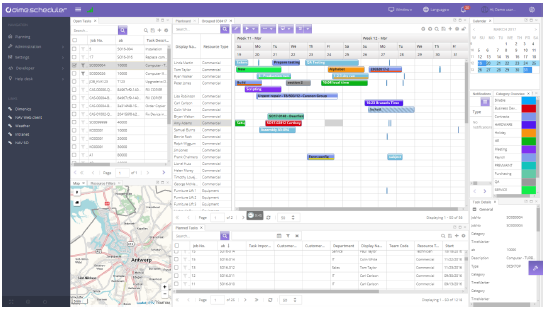
With the possibilities of the new framework several new features and enhancements are part of the 2017 release.
This document describes the highlights of new and enhanced features, new and future possibilities of the architecture, upgrade path for existing customers, changes in the back office connectors and overall roadmap expectations.
New features
The concept of Dime.Scheduler remains untouched; you can have multiple types of Tasks and multiple types of Resources, you can plan any type of Task onto any type of Resource, you can assign multiple Resources to a single Task. With the new client application we focus even more on this flexibility and versatility providing a high degree of user personalization and the new Application Managers role for user and profile management.
New look and feel of the client application
The new HTML5 application replaces the menu ribbon with context-based action buttons in the windows themselves and sliding menus. This keeps everything closer together and makes it easier for the user.
Multiple planning boards and customized planning boards
As you might have different types of resources and tasks to plan you can display as many planning boards as you need, each showing different resources and/or showing a different date range. Giving you more control over how resources are displayed you can select any field of the resource table to be shown on the planning board and use it group, sort and filter the resources.
New View presets on the planning board
To change the view of a planning board quick and easy new View presets are now available.
Showing working hours
Showing of working hours has been enhanced; a slider control allows the user to dynamically change the settings which are now respected in timeline view when showing multiple days.
Date Constraints
The following constraints are taken into account when the appropriate setting is activated in Administration > Application > Planning:
- Apply Requested Dates: the Requested Start and End date and time from the task are used to automatically create an Appointment when dragging & dropping a task from the Open Task list onto a planning board
- Respect Allowed Date Constraints: the user is not able to place an Appointment outside the Earliest and Latest Allowed date and time parameters from the task.
Customize every component
The user can customize almost every component or window within the application and show multiple instances of each window each with different data and layouts. For example, 2 Open Task list windows, the first showing operational tasks and the second HR tasks like absences.
Custom fields on Events or Appointments
You can add custom fields to the Event or Appointment card further allowing a better alignment with the ERP or CRM back office application. Using templates you can have different fields on the Appointment card based on the type of task.
Large data sets and performance
To better cope with large data sets and keep performance optimal server-side paging is implemented allowing an unlimited number of tasks and resources to be used. Our test databases contain 10.000 resources.
New Map control
In Dime.Scheduler 2017 the map control is now powered by PTV xServer. PTV is a global, leading provider of map, map data and optimization algorithms. Already integrated today, more and more features will be added to offer various degrees of planning automation and optimization.
Time Zones
Users can select the time zone in which they are working thereby allowing organizations that operate in or across multiple time zones to work in a single, global environment.
User personalization
The user personalization has been heavily extended. Users can modify the layout and data set of almost every window in the application, save and show multiple instances of each window – including the planning board – and work with multiple user profiles, each with its own distinct settings. Users need to be granted the Personalization role, otherwise their profile(s) are managed by the Application manager (see further below).
User Groups
To facilitate the management of a larger number of users User Groups are introduced. User Groups are assigned Roles and security permissions in the same way as users. Users can be assigned to multiple User Groups.
Application manager role
The Application manager can create, maintain and assign user profiles. The Application manager works in the client application (WYSIWYG) to create and maintain user profiles by creating different window layouts and defining the layout of the client application itself. One or more user profiles can be assigned to a user or user group.
Installation Wizard
The installation process is simplified by 2 wizards that automate a part of the installation process.
New and future possibilities of the architecture
Multiple account types
Users can be added to Dime.Scheduler 2017 using a Windows account, a database account or an Office365/Azure account.
SaaS
Dime.Scheduler 2017 will become available via SaaS in the near future eliminating the need for any infrastructure for the customer.
Multi-tenant hosting
In the future resellers or hosting companies will be able to setup a multi-tenant environment of Dime.Scheduler to offer a hosted environment to their customers.
Changes in the back office connectors
Appointment Templates
An Appointment Template can be defined for each type of Task to activate a set of custom fields on the Event or Appointment card (see also Custom fields on Events or Appointments)
Appointment Resource fields
To have more control over the processing of the Appointment data sent to the Back Office application additional fields were added to the Appointment Resource entity:
- Source Application
- Source Type
- Resource Type
Appointment Field Values
The values of the Custom fields are sent in a separate entity from where they can be processed.
REST Service
The web service of Dime.Scheduler has been updated from SOAP to REST. All the necessary changes have been made in the back office connectors to cope with this automatically. You require only to specify the endpoint of the REST Service, the username and password
FastTrack Wizard for NAV
The FastTrack Wizard for NAV has been updated with new options:
- Specify the endpoint information for the REST Service including username and password
- Specify Account Templates per Task type
- When finishing the Wizard the necessary Web Service records in NAV are automatically created or updated
License changes
License per resource
In the past the license model was based on number of users and back office connectors. As of Dime.Scheduler 2017 the license model is based only on the number of resources (the total number of resources and assets) managed in Dime.Scheduler.
License models
Dime.Scheduler 2017 comes in 3 license models.
Perpetual
The customer purchases the rights to use the software, the software can be installed on premise or in a hosted environment.
Subscription
The customer subscribes to using the software based on a periodical invoicing plan. The software can be installed on premise or in a hosted environment but still at the responsibility of the customer.
SaaS
The customer subscribes to using the software based on a periodical invoicing plan. The software is hosted by Dime Software on Microsoft Azure and updates and availability are facilitated by Dime Software whereby the end-user has no investments or maintenance on server infrastructure. The SaaS platform is at the time of release not yet available but will become available later in 2017.
Annual Plan
The Annual Plan consists of the Enhancement Plan and the Service charges:
- The Enhancement Plan reflects the commitment to providing a competitive worldwide pricing structure for new releases of Dime.Scheduler. It provides customers with:
-Value-added enhancements to existing product.
- A cost effective means for staying abreast of changes & upgrade options.
- On-going development of and long-term satisfaction with Dime.Scheduler.
- The Enhancement Plan gives the right to upgrade Dime.Scheduler to the latest release available without additional license cost and the use of updated or added features of that release that are contained within the original ordered edition and license model.
- The Service charges cover the costs of multiple 3rd Party or Cloud services that are used by Dime.Scheduler to offer high quality functionality and a reliant platform.
Software License Terms
The Dime Software License Terms have been updated to reflect the changes in the license models and are effective immediately. The Software License Terms are contained in the installation wizard and can be downloaded from our website.
Upgrade path for existing customers
Existing customers on an active Annual Plan can upgrade to Dime.Scheduler 2017 without additional license cost except for the use of certain features in Dime.Scheduler 2017. For full details consult Dime.Scheduler 2017 – Pricing & Licensing – upgrade existing customers. The changes required in the back office application are minimal and are described in Dime.Scheduler 2017 – Installation manual or in the respective Back Office Connector manuals.
Roadmap expectations
Several features are on the roadmap for 2017 but the exact availability will be announced later in separate communications.
Features not available in this release
Time Slots
Not available yet but on the roadmap, will be announced later.
Capacity Pivot
The Capacity Pivot is not available. We will include new, more interactive capacity visualizations which will be announced later.
Travel time and distance calculation
Travel time and travel distance calculation is not yet available but is part of the continued integration with PTV xServer and will become available in the near future.
Recurring Events
The definition of recurring events is not yet available but is on the roadmap and will be announced later.
On the roadmap
The following is a list of major functionalities that are on the development roadmap for Dime.Scheduler, other features or feature enhancements that are added will be announced with or shortly prior to release.
Advanced Map features
The Advanced Map module contains the following features:
- Resource and Asset tracking (available at release) send position information to Dime.Scheduler to show the current (or last known) position of a resource or asset on the map. Communication is done via web services or via a pass-through by the back office application, no hardware or vendor dependencies.
- Travel time and travel distance calculation (not available at release) calculates travel time and travel distance between several selected tasks (Open Tasks and Planned Tasks combined) and shows the route on the map
- Single route or resource optimization (not available at release) Optimizes the planning of a resource using travel time and travel distance.
SaaS
Dime.Scheduler 2017 will become available hosted on Microsoft Azure and via the SaaS license model later in 2017. More details are to be announced.
Multi-tenant hosting
Multi-tenant hosting will become available with the release of SaaS.
Task dependencies
With our new scheduling controls we are able to add Task dependencies for more accurate planning.
Gantt chart
Together with dependencies the Gantt chart will give Dime.Scheduler all the project-based planning capabilities.
New Exchange connector
A new Exchange connector, synchronizing the planning board with users' calendars, can be expected. The new connector will be fully web service based and will work as a plugin in the new architecture.
Automated Planning and Optimization
With further integration of PTV xServer will come:
- Automated Planning: taking all or a selection of tasks and all or a selection of resources we generate a planning taking into account travel time, travel distance, road conditions, traffic history, any attribute of a resource such as skills, other task-dependent requirements and more.
- Optimization: based on all the parameters listed for Automated Planning and taking into account status updates (earlier finished, delayed, overrun …) the planning of any or all resources can be recalculated and optimized (for example re-assigning tasks).
